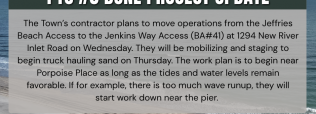Demolition Permit Application
Application Process
To complete a demolition permit application, please complete the following:
- Log into: https://www.citizenserve.com/northtopsailbeach
- Complete a Demolition Permit Application:
- Mouse over “Services” tab in the top bar
- Click on "Permits"
- In the left-hand column, click on "Apply online"
- Select "Demolition Permit" in the drop-down menu
- Complete the application
- Include all trades to be properly terminated, including, but not limited to:
- Electrical: To make an electrical permit application:
- Mouse over “Services” tab in the top bar
- Click on "Permits"
- Click on "Apply online" in the left-hand column
- Select "Electrical Permit" in the drop-down menu
- Complete the application and click "submit"
- Plumbing: To make a plumbing permit application:
- Log into: https://www.citizenserve.com/northtopsailbeach
- Mouse over “Services” tab in the top bar
- Click on "Permits"
- Click on "Apply online" in the left-hand column
- Select "Plumbing Permit" in the drop-down menu
- Complete the application and click "submit"
- Electrical: To make an electrical permit application:
- Include all trades to be properly terminated, including, but not limited to: