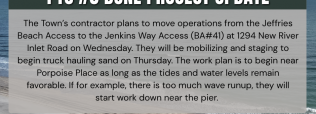Elevator Application
Requirements
An elevator application requires these documents:
- Zoning & Floodplain Application (online)
-
CAMA Determination: Heather Styron is the CAMA contact with the NC Department of Environmental Quality covering North Topsail Beach and is available at heather.m.styron@deq.nc.gov 252-515-5417 (office) 252-725-3903 (work cell). 400 Commerce Ave, Morehead City, NC 28557. Please inquire about the need for a CAMA determination.
- Elevation Certificate based on construction drawings
- Preliminary Plot Plan including proposed elevator
- V-Zone Certification: completed, signed, and sealed by a registered professional engineer or architect (original electronic file)
- Simple Build Application (online) – include the installer’s SP-EL electrical license in the description of work.
- Per the NC State Board of Examiners of Electrical Contractors, as contained in the NC State electrical code: .0806. SCOPE OF SP-EL LICENSE
A special restricted elevator electrical contracting license (SP-EL) authorizes the licensee to install, maintain, or repair electrical wiring only as an incident to the licensee’s elevator, dumbwaiter, escalator, moving walk, or personnel hoist business. Furthermore, the license authorizes the licensee to install, maintain, or repair only electric wiring that:- (1) is an integral part of an elevator, dumbwaiter, escalator, moving walk, or personnel hoist;
- (2) is electrically isolated from the building wiring such as a safety switch or circuit breaker, that has been installed, complete with line-side connections, by others; and
- originates at the load-side terminals of the protective isolating device, referred to as “beyond the disconnection means.”
History Note: Authority G. S. 87-42; 87-43.3;
Eff. October 1, 1988.
- Per the NC State Board of Examiners of Electrical Contractors, as contained in the NC State electrical code: .0806. SCOPE OF SP-EL LICENSE
- Electrical Application (online)
- Elevator Permit Application (online)
- Engineered building plans (signed and sealed by a NC licensed P.E.)
- Lien Agent Entry (if project exceeds $30,000) (instructions in online application)
- Affidavit of Workers’ Comp (in online application)
Application Process
Once these documents are collected, please apply using the North Topsail Beach online portal. Visit: https://www.citizenserve.com/northtopsailbeach to make this application.
Please complete the following applications in this order:
Log into: https://www.citizenserve.com/northtopsailbeach
- Complete a Zoning & Floodplain Application
- Mouse over “Services” tab in the top bar
- Click on "Planning and Zoning"
- In the left-hand column, click on "Apply online"
- Select "Zoning and Floodplain Permit" in the drop-down menu
- Complete the application and click "submit"
- ***Note this permit number once submitted***
- Complete a Simple Build Application:
- Mouse over “Services” tab in the top bar
- Click on "Permits"
- In the left-hand column, click on "Apply online"
- Select "Simple Build Permit" in the drop-down menu
- Complete the application
- Once complete click "Submit"
- ***Note this permit number once submitted***
- Complete an Electrical Application:
- Mouse over “Services” tab in the top bar
- Click on "Permits"
- Click on "Apply online" in the left-hand column
- Select "Electrical Permit" in the drop-down menu
- Complete the application and click "submit"
- ***Note this permit number once submitted***
- Complete an Elevator Permit Application:
- Mouse over “Services” tab in the top bar
- Click on "Permits"
- Click on "Apply online" in the left-hand column
- Select "Elevator Permit" in the drop-down menu
- Complete the application and click "submit"
- This will ask you for the three permit numbers previously noted
The application process will request the upload of the application documents.