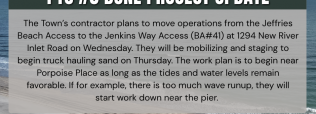New Construction Application
Requirements
A complete new construction application consists of:
- Driveway Application (online)
- Engineered Storm Water Plans if driveway is impervious: completed, signed, and sealed by a licensed surveyor
- The AEC (Area of Environmental Concern) is located on the CAMA permit/exemption
- NCDOT Driveway Determination: Per NCDOT Deputy District Engineer email 8/12/2022 “NCDOT will want to see all driveway connection proposals, and we will determine if a driveway permit is necessary.” Please contact either Ms. Kirsten Spirakis klspirakis@ncdot.gov or Ms. Krista Kimmel khkimmel@ncdot.gov 910-467-0500 for an NCDOT determination.
- Zoning & Floodplain Application (online)
-
CAMA Determination: Heather Styron is the CAMA contact with the NC Department of Environmental Quality covering North Topsail Beach and is available at heather.m.styron@deq.nc.gov 252-515-5417 (office) 252-725-3903 (work cell). 400 Commerce Ave, Morehead City, NC 28557. Please inquire about the need for a CAMA determination.
- Elevation Certificate: completed, signed, and sealed by a licensed surveyor (original electronic file)
- Plot Plan- Preliminary with parking plan: completed, signed, and sealed by a licensed surveyor (original electronic file)
- V-Zone Certification: completed, signed, and sealed by a registered professional engineer or architect (original electronic file)
- Engineered Foundation Plans (original electronic file)
-
- New Construction Permit Application (online)
- Building Plans
- Engineered Building Plans (original electronic file)
- Architectural Plans (original electronic file)
- Temporary Power Authorization (download in application)
- Lien Agent Entry (instructions in application)
- Septic/Sewer Permit
- Contact Onslow County Health Department for a septic permit, or
- Contact ONWASA for a sewer permit
- Affidavit of Workers’ Compensation (download in application)
- Agreement of Application Terms (download in application)
- Window Glazing Acknowledgement (download in application)
- Building Plans
- All Trade Applications (online)
Application Process
Please visit: https://www.citizenserve.com/northtopsailbeach and complete the following applications in this order:
- Complete a Zoning & Floodplain Application:
- Log into: https://www.citizenserve.com/northtopsailbeach
- Mouse over “Services” tab in the top bar
- Click "Planning and Zoning"
- In the left-hand column, click "Apply online"
- Select "Zoning and Floodplain Permit" in the drop-down menu
- Complete the application and click "Submit"
- Once submitted, make a note of this permit number (ex. ZFP22-000xxx)
- Complete a Driveway Permit Application:
- Mouse over “Services” tab in the top bar
- Click "Planning and Zoning"
- In the left-hand column, click "Apply online"
- Select "Driveway Permit" in the drop-down menu
- Complete the application
- Indicate “Existing Project” and enter the ZFP permit number noted above
- Once complete, click "submit"
- Once submitted, make a note of this permit number (ex. DVW22-000xxx)
- Complete a New Construction Permit Application:
- Mouse over “Services” tab in the top bar
- Click “Permits”
- In the left-hand column, click “Apply online”
- Select “New Construction Application” in the drop-down menu
- Complete the application
- Indicate “Existing Project” and enter the ZFP permit number noted above
- Enter the DVW permit number in the section about driveway development
- Once complete, click "Submit"
- Once submitted, make a note of this permit number (ex. C22-000xxx)
- Complete all associated trade permits.
- Mouse over “Services” tab in the top bar
- Click "Permits"
- In the left-hand column, click "Apply online"
- Select "(applicable trade) Permit" in the drop-down menu. Possible associated trade permits are:
- Electrical
- Mechanical
- Insulation
- Plumbing
- Fuel Gas (if applicable)
- Complete each application
- Indicate “Existing Project” and type in the C22 permit number from above
- Once completed, click “submit”
The application process will request the upload of the application documents. Once the application package is submitted and complete, it will be processed and sent to the Planning Department and Building Inspections Departments for review.