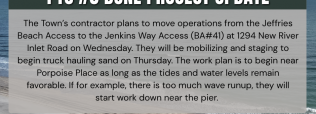Solar Application
Requirements
To make a solar application without addition, you will need the following documents:
- Lien agent appointment if project is $30,000+ (instructions in application online)
- Workers’ Compensation Affidavit (in online application)
- Solar Panel Engineering
- Sketch indicating where the array will be located on the property
- Simple Build Application (online)
- Electrical Application (online)
-
If a new platform is being built for the solar components, or an existing platform is being expanded, please also submit a simple build permit application (online) and a zoning & floodplain application (online).
-
Upload the platform building plans
-
Application Process
North Topsail Beach has launched a new platform for permitting:
- Log into: https://www.citizenserve.com/northtopsailbeach
- Complete a Simple Build Application:
- Mouse over “Services” tab in the top bar
- Click on "Permits"
- In the left-hand column, click on "Apply online"
- Select "Simple Build Permit" in the drop-down menu
- Complete the application
- Once complete click "Submit"
- Once submitted, note this permit number in the “pending” tab. It will be SB22-xxxxxx.
- Complete an electrical application:
- Mouse over “Services” tab in the top bar
- Click on "Permits"
- Click on "Apply online" in the left-hand column
- Select "Electrical Permit" in the drop-down menu
- Complete the application:
- Indicate “Existing Project” and type in the SB22 permit number noted above
- When complete click "submit"
-
If applicable a Zoning and Floodplain Application
-
Mouse over “Services” tab in the top bar
-
Click on "Planning and Zoning"
-
In the left-hand column, click on "Apply online"
-
Select "Zoning and Floodplain Permit" in the drop-down menu
-
Complete the application and click "submit"
-
-
If applicable a Simple Build Application
-
Mouse over “Services” tab in the top bar
-
Click on "Permits"
-
In the left-hand column, click on "Apply online"
-
Select "Simple Build Permit" in the drop-down menu
-
Complete the application
-
Once complete click "Submit"
-
The application process will request the upload of the application documents.
Please submit applications and inspection requests through the portal.